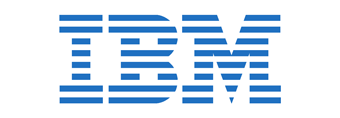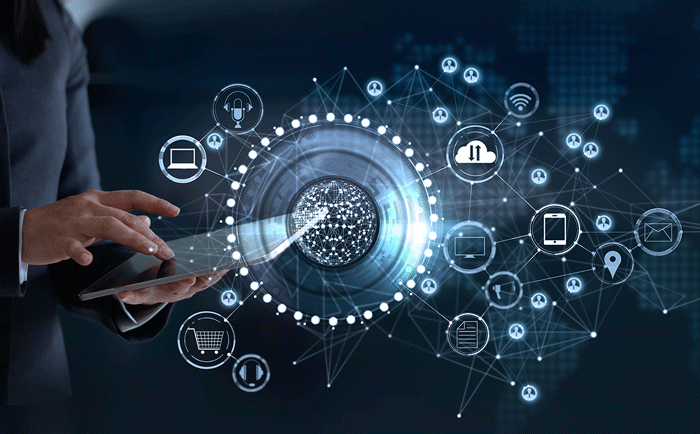Content Management
Enterprise content management, as a practice, designed with the intention of connecting people, processes, and technology to better facilitate business operations and compliancy.
Content Management
Enterprise content management (ECM) solutions enable an organization to take full advantage of the customer information and company knowledge embedded in its content. ECM solutions capture, store, activate, analyze and automate business content, providing new value from data that was previously unstructured and unavailable.
When effectively managed across the organization, content can be used to engage customers, automate business processes and enhance collaboration.
Why is ECM important for my business?
Content is the currency that fuels and funds digital transformation.
Content possesses information about business and customers — processes and procedures, behaviors, sentiments and value to the organization, but only if you can harness it. Collectively, content buried in repositories, file shares and cloud folders across the enterprise represents the vast pool of knowledge of the organization. Now, more than ever, an enterprise content strategy is an essential milepost on the journey to harness your digital business intelligence becoming a digital business.
As content grows at incredible speeds, organizations are taking concrete steps to bring content under control. “Content chaos” — unstructured data, the lack of digitized content and the inability to access the right content at the right time — is one of the most pervasive obstacles to becoming a digital business.
How to get started on Enterprise Content Management?
Organizations that are serious about digital transformation need to start with the basics.
Capturing content at the first opportunity is key to organisational intelligence. Applying meaningful classification and governance rules provides content structure. Next, control who can access it, and give people tools to find it quickly. Finally, put the content in motion for business processes and collaboration.
At first, most organisations used ECM exclusively to reduce paper and streamline filing. But its role and implications has become bigger––much bigger.
A strong ECM solution and practice reduces the time and costs associated with managing documents throughout their life cycles, while ensuring compliance with record retention policies, both regulatory and legislative. If you handle questions from customers, your ECM solution puts the answers right at your fingertips. It also automates manual tasks––things like photocopying, dragging and dropping, and hand delivery. Increase security by restricting access to files and folders and allow individual departments to control access; for example, keeping human resources information restricted to HR personnel.
ECM. Now available in several varieties.
Today, even the acronym “ECM” has come to mean a diverse range of services. To understand more specific ways it could help your company, consider these three types of ECM.
Collaborative Content Management
CCM enables multiple people to access and modify a single document, such as a legal document. It’s ideal for organizations that must manage projects involving multiple stakeholders. CCM makes it easy to work together while keeping track of, and updating, the most-current version of the document.
Transactional Content Management
TCM is designed for organizations that repeatedly use varied types of content, including records, paper documents, and digital files. TCM solutions capture content from various channels, classify it, store it, create an automated workflow to ensure the right user receives the content at the right time, and even deletes documents when they’re no longer needed, all while working seamlessly with other apps and databases, ensuring all of that content is available throughout the company.
Our Partners in Content Management
Citrix ShareFile for Windows allows you to access your files directly through a mapped drive, providing a native Windows Explorer experience. Access and share all your files and documents in a few simple clicks. Limitless storage, a convenient email plugin and the ability to send large files—without clogging email—help accelerate productivity. Plus, bank-level encryption capabilities protect emails in transit and at rest.
Enables a Central Repository
Enforces Document Security
Automates Document-Driven Processes